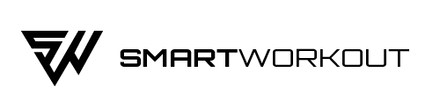Fast delivery
1-3 days
The SmartWorkout App, the first App designed specifically for Resistance Band Workouts

SmartWorkout Elite equipment and weight training elastics, also known as resistance bands, are great tools to use for strength training. But what better way to stay motivated and build muscle than by following a training plan?
That’s why we have developed the SmartWorkout – App : whether you’re at home, away on vacation, or even outdoors, the SmartWorkout app gives you access to three unique programs: hypertrophy, express sessions, and muscle strengthening.
Content and Features
3 Workout Routines with Resistance Bands
The programs are easy to follow: each week is divided into several sessions with, for each exercise, the number of sets and the number of repetitions to be performed as well as a demonstration video.
Once you have finished a session: indicate that you have completed it to track your progress.
It is possible to download the elastic bands workouts in advance so that you can access them anywhere, even without a stable Internet connection.
Once you have finished a session: indicate that you have completed it to track your progress.
It is possible to download the elastic bands workouts in advance so that you can access them anywhere, even without a stable Internet connection.
Exercises Library with Bands
If you don't know where to start, a library of over 50 resistance bands exercises is available on the application.
It is divided by muscle group for easy navigation.
Each exercise is illustrated by a demonstration video, below, the specificities of the SmartWorkout equipment and the resistance bar are explained.
It is divided by muscle group for easy navigation.
Each exercise is illustrated by a demonstration video, below, the specificities of the SmartWorkout equipment and the resistance bar are explained.
Performance Tracking
Once your session is completed, enter the resistance level you used for each exercise in the tracking tab and thus track your performance easily.
Tracking your performance is essential for forcing yourself to increase your workloads, and therefore to progress and build muscle with resistance bands.
Tracking your performance is essential for forcing yourself to increase your workloads, and therefore to progress and build muscle with resistance bands.
Join the SmartWorkout App - It's FREE!
Create your account to enjoy all the features of the app for FREE*
If you ordered the SmartWorkout resistance bands equipment, you can download the SmartWorkout - ENG app and access the exercises library and the two SmartWorkout workout programs for FREE.
We recommend to create an account to unlock all the features as performance and progress tracking, which is also free!
We recommend to create an account to unlock all the features as performance and progress tracking, which is also free!
Want to go further? Try the SmartGains program
SmartGains, a 9-week program designed to help you maximize muscle growth with resistance bands, is structured according to a "push / pull / legs" format with 5 workouts per week and three cycles to optimize growth. The first cycle focuses on long sets with medium resistance while the last cycle emphasizes short sets with heavy resistance.
How to use the app to maximize your muscle gain with elastic bands?
1. Download the app and create an account
To download the app, go to the App Store or Google Play and search for "SmartWorkout - ENG", then download the app for free.
While creating an account is not required, we recommend creating an account in the "Log in" tab to unlock the tracking feature before you start your fitness routine with resistance bands.
Once you have created your account, go to the "Home" tab, and unlock the free content by pressing the "UNLOCK NOW" button below "Free Content".
The "Tracking" tab is now available!
While creating an account is not required, we recommend creating an account in the "Log in" tab to unlock the tracking feature before you start your fitness routine with resistance bands.
Once you have created your account, go to the "Home" tab, and unlock the free content by pressing the "UNLOCK NOW" button below "Free Content".
The "Tracking" tab is now available!
2. Training
Once you have created your account and joined the free plan, using the application is simple.
Just select the desired session in the "Training" tab and follow the instructions. At the end of a session, you can press the "COMPLETE" button to indicate that the session is complete and to easily track your progress.
Just select the desired session in the "Training" tab and follow the instructions. At the end of a session, you can press the "COMPLETE" button to indicate that the session is complete and to easily track your progress.
3. Performance Tracking
To follow your progress with elastic bands, use our performance tracker in the Tracking tab.
Select an exercise and click the + button at the bottom right of the screen. Enter the resistance next to "Check-In", make sure the date matches the date you worked out, and then press the ✓ sign at the bottom of the screen. You can add a note if you wish, for example to indicate the level of difficulty felt.
Select an exercise and click the + button at the bottom right of the screen. Enter the resistance next to "Check-In", make sure the date matches the date you worked out, and then press the ✓ sign at the bottom of the screen. You can add a note if you wish, for example to indicate the level of difficulty felt.


 HOME
HOME
 OUR PRODUCTS
OUR PRODUCTS


 EXERCISES & WORKOUT
EXERCISES & WORKOUT
 abs exercises - abs exercises
Abs Exercises
abs exercises - abs exercises
Abs Exercises arms exercises - arms exercises
Arms Exercises
arms exercises - arms exercises
Arms Exercises chest exercises - chest exercises
Chest Exercises
chest exercises - chest exercises
Chest Exercises legs exercises - legs exercises
Legs Exercises
legs exercises - legs exercises
Legs Exercises shoulder exercices - shoulder exercices
Shoulder Exercices
shoulder exercices - shoulder exercices
Shoulder Exercices
 the smartworkout app - the smartworkout app
The SmartWorkout App
the smartworkout app - the smartworkout app
The SmartWorkout App
 strength training with resistance bands - strength training with resistance bands
Strength Training with Resistance Bands
strength training with resistance bands - strength training with resistance bands
Strength Training with Resistance Bands 5 rules to build muscles with bands - 5 rules to build muscles with bands
5 Rules to Build Muscles with Bands
5 rules to build muscles with bands - 5 rules to build muscles with bands
5 Rules to Build Muscles with Bands ABOUT US
ABOUT US our reviews - our reviews
Our Reviews
our reviews - our reviews
Our Reviews faq - faq
FAQ
faq - faq
FAQ contact us - contact us
Contact Us
contact us - contact us
Contact Us
 SmartWorkout Elite (120 kg + Bar)
SmartWorkout Elite (120 kg + Bar) SmartPress (Short Bands)
SmartPress (Short Bands) SmartWorkout Pro (120 kg)
SmartWorkout Pro (120 kg) SmartWorkout Bar (Bar only)
SmartWorkout Bar (Bar only) Resistance Bands
Resistance Bands
 Training Bag
Training Bag Anywhere Anchor
Anywhere Anchor Handles
Handles Door Anchor XL
Door Anchor XL Ankle Straps
Ankle Straps Single Band
Single Band Locking Carabiners
Locking Carabiners SmartPress - Rigid Handles
SmartPress - Rigid Handles SmartPress - 36 KG Add-on
SmartPress - 36 KG Add-on Booty Bands
Booty Bands Smart Protector
Smart Protector
 Ultimate+ Bundle
Ultimate+ Bundle Travel Bundle
Travel Bundle Comfort Bundle
Comfort Bundle Accessories Bundle
Accessories Bundle Family Bundle
Family Bundle
 Gift Card
Gift Card